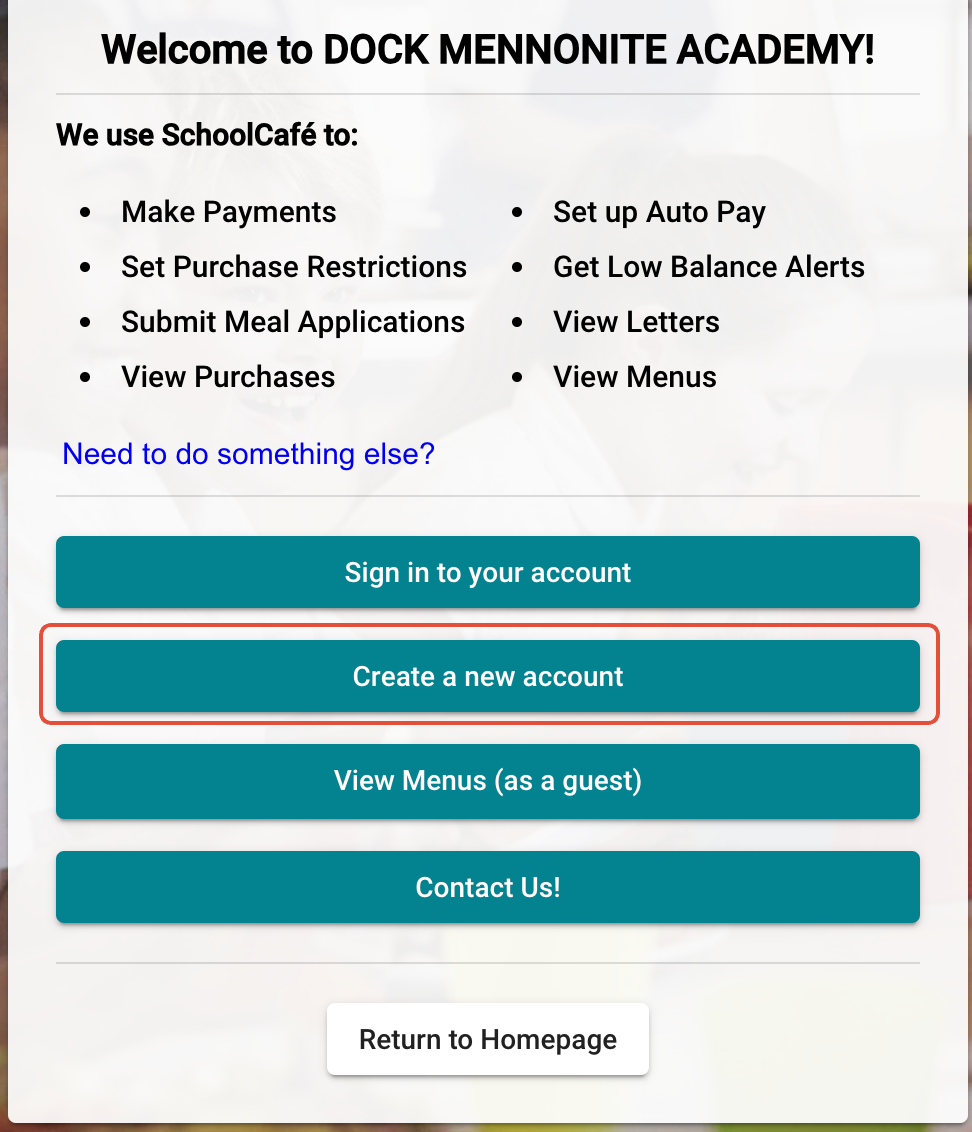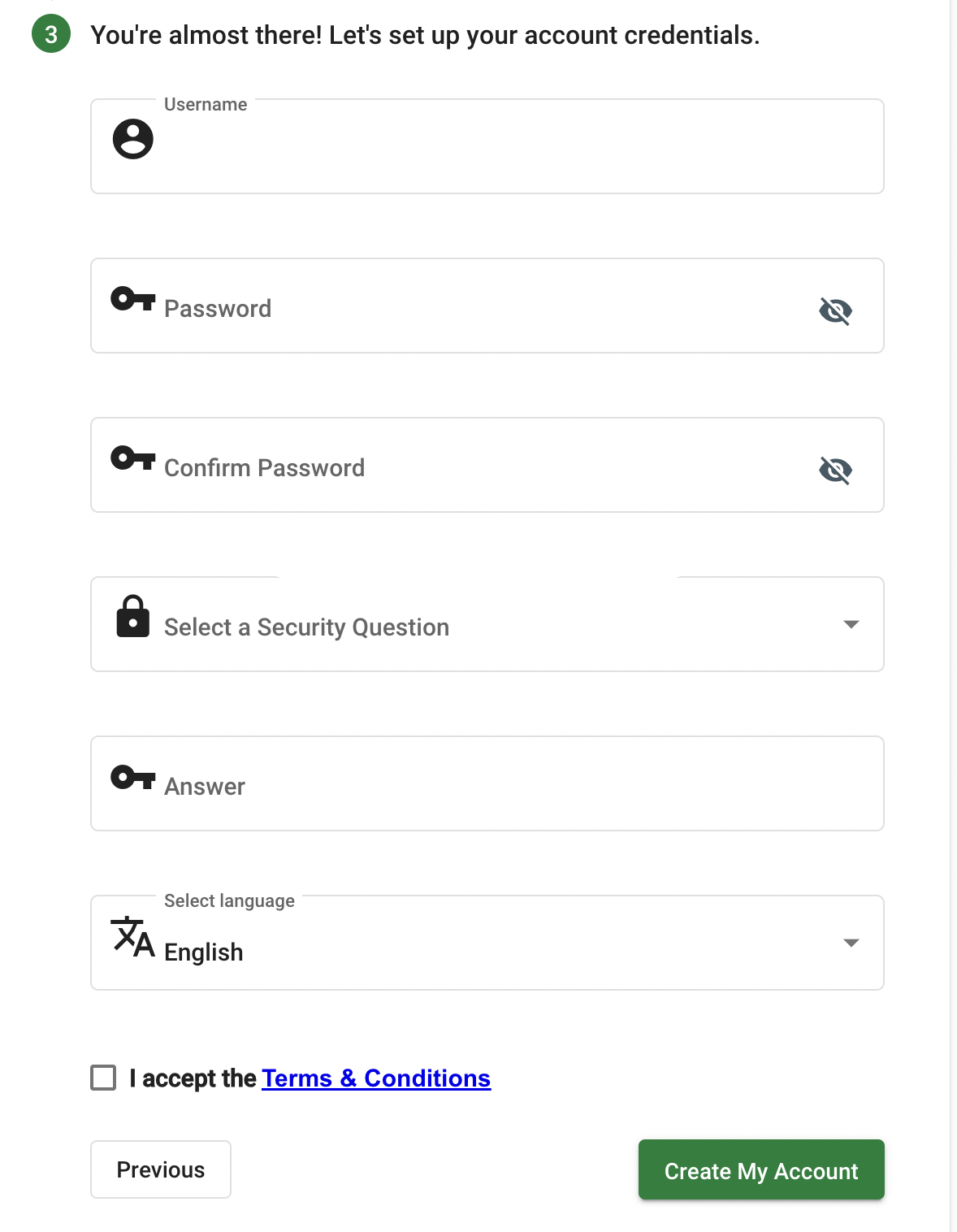This guide will walk you through creating an account in SchoolCafe, which will allow you to manage payments for our lunch system.
- Start by navigating to https://www.schoolcafe.com/ in your web browser.
- Scroll down until you see the 'Need to create an account or contact us' section, and select your state, and enter 'Dock' in the School District field. Then click 'DOCK MENNONITE ACADEMY' from the drop down list.

- Next, click on 'Go to My District'.
- On the Welcome page, you'll see an option to 'Create a new account'. Please click that option:
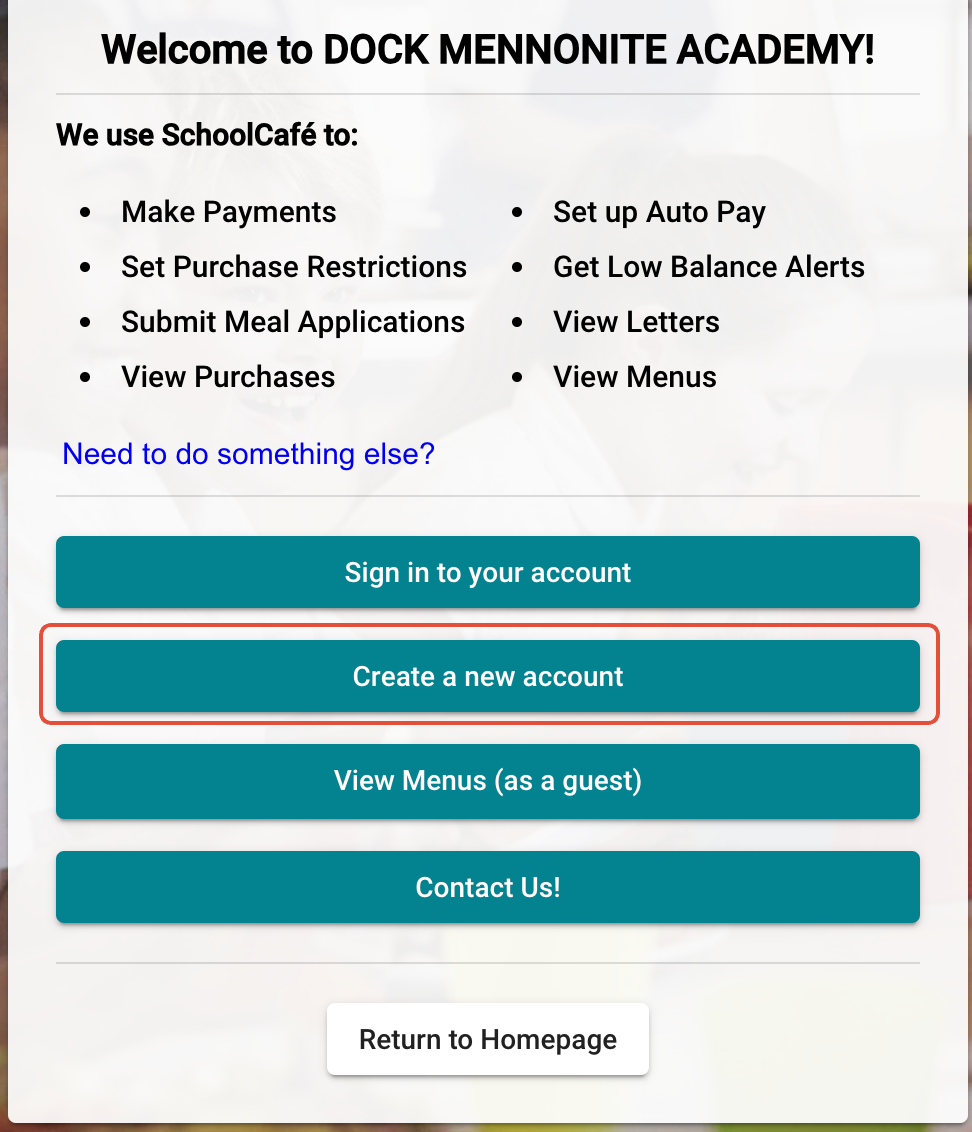
- Select your role, and enter your information:

- Under the 'Basic information' section, you can choose Sign in with Google, Continue with Apple, or enter your name, email address, and phone number (note: this should be the parent information, not your child's information).
- Finally, if you're creating account manually, choose a username (can be the same as your email), password, security question and language. You'll need to check the box for the Terms and Conditions. Finally, click Create My Account.
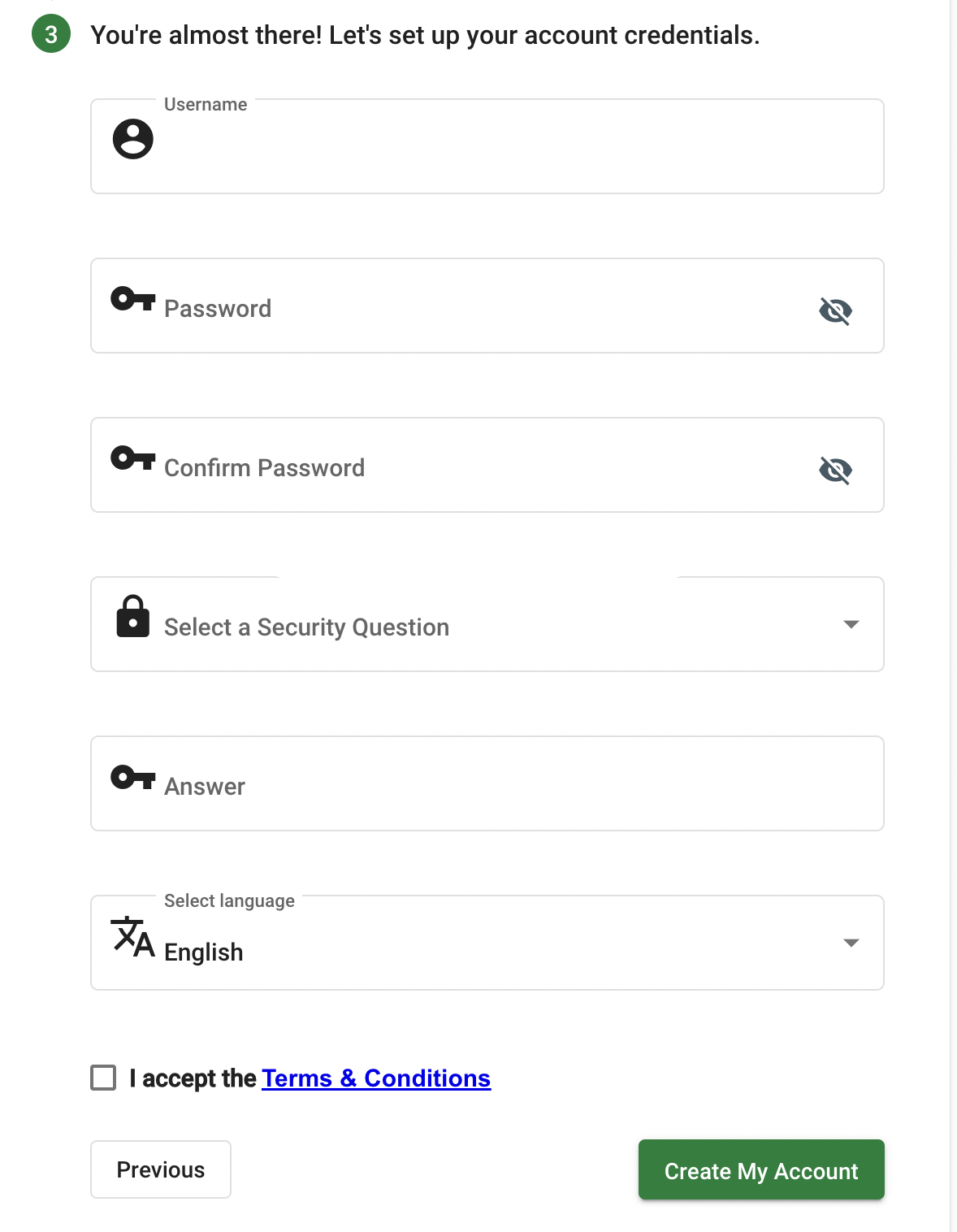
- Now that your account has been created, you can add a student (if you're a parent).
- Click Add a Student and enter your Student’s ID number -- this is the same number they use at lunch.
- Add a payment source, and set up other preferences as you'd like.
- Reach out to William Lorah with any questions or needs. Phone: (215) 362-2676 Ext: 5212, Email: wslorah@dock.org.